







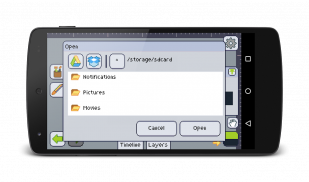


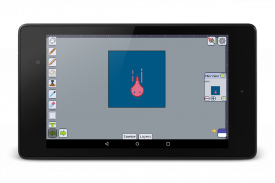
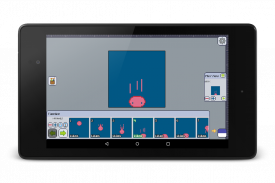
Pixly - Pixel Art Editor

Descripción de Pixly - Pixel Art Editor
Pixly is a complete pixel art editor for Android devices. It excels where all other editors for phones and tablets fall short.
It has many useful features, and its design was made with phones and tablets in mind.
Here's a quick list of the features you may find in Pixly:
• Animations with onion skinning;
• Layers;
• Mini view with customizable level of zoom for quick preview;
• Dropbox and Google Drive integration;
• Controls intuitive for touchscreen;
Try pinching with two fingers to move and zoom the artboard, or pinching with three fingers to change the brush size!
• Contextual tools;
• Undo, Redo and History;
• Social features (Share, Twitter @DailySilhouettes and @PixelDailies);
• Text drawing;
• Palettes;
• Color ramps;
• Opacity;
• Transparent and non transparent background;
• Patterns;
• Arcs and Curves;
• Real time image tiling;
• Symmetry with customizable mirrors;
• References;
• Grids;
• Copy-Paste;
• Lots of color effects;
• And more!
Pixly es un completo editor de arte del pixel para los dispositivos Android. Se destaca que todos los otros editores para móviles y tabletas están a la altura.
Tiene muchas características útiles, y su diseño fue hecho con los teléfonos y tabletas en mente.
He aquí una lista rápida de las características que usted puede encontrar en Pixly:
• Animaciones con papel cebolla;
• Capas;
• Mini vista con el nivel personalizable de zoom para la vista previa rápida;
• la integración de Google Drive y Dropbox;
• Controles intuitivos para pantalla táctil;
Trate de pellizcar con dos dedos para mover y hacer zoom la mesa de trabajo, o pellizcar con tres dedos para cambiar el tamaño del pincel!
• herramientas contextuales;
• Deshacer, Rehacer e Historia;
• Social (Acciones,DailySilhouettes Twitter yPixelDailies);
• Dibujo de texto;
• Las paletas;
• rampas de color;
• Opacidad;
• fondo transparente transparente y no;
• Patrones;
• Arcos y curvas;
• mosaico de imágenes en tiempo real;
• Simetría con espejos personalizables;
• Referencias;
• Las rejillas;
• Copiar pegar;
• Muchos de los efectos de color;
• ¡Y más!



























